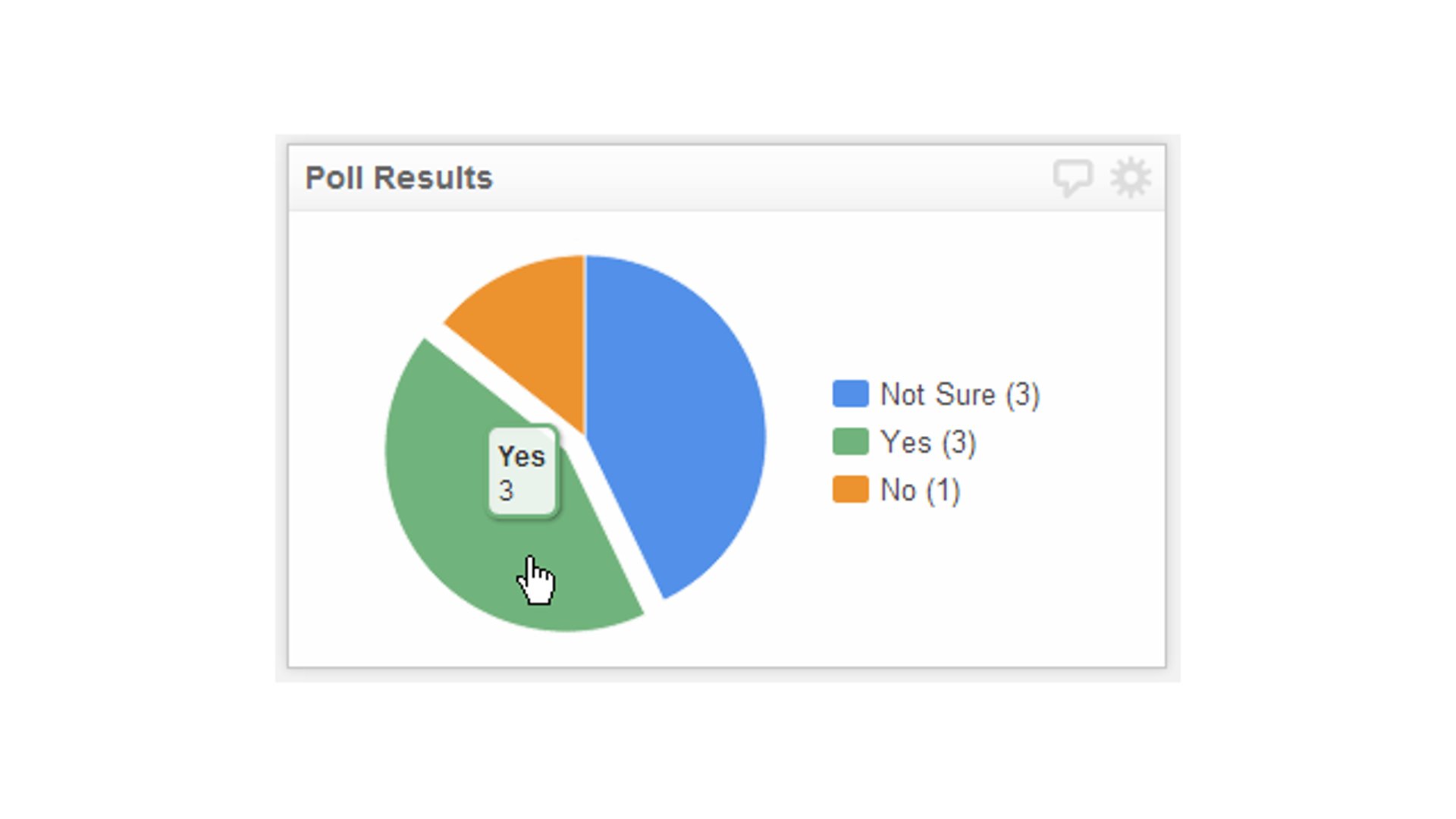When it comes to business dashboards, let the metrics drive
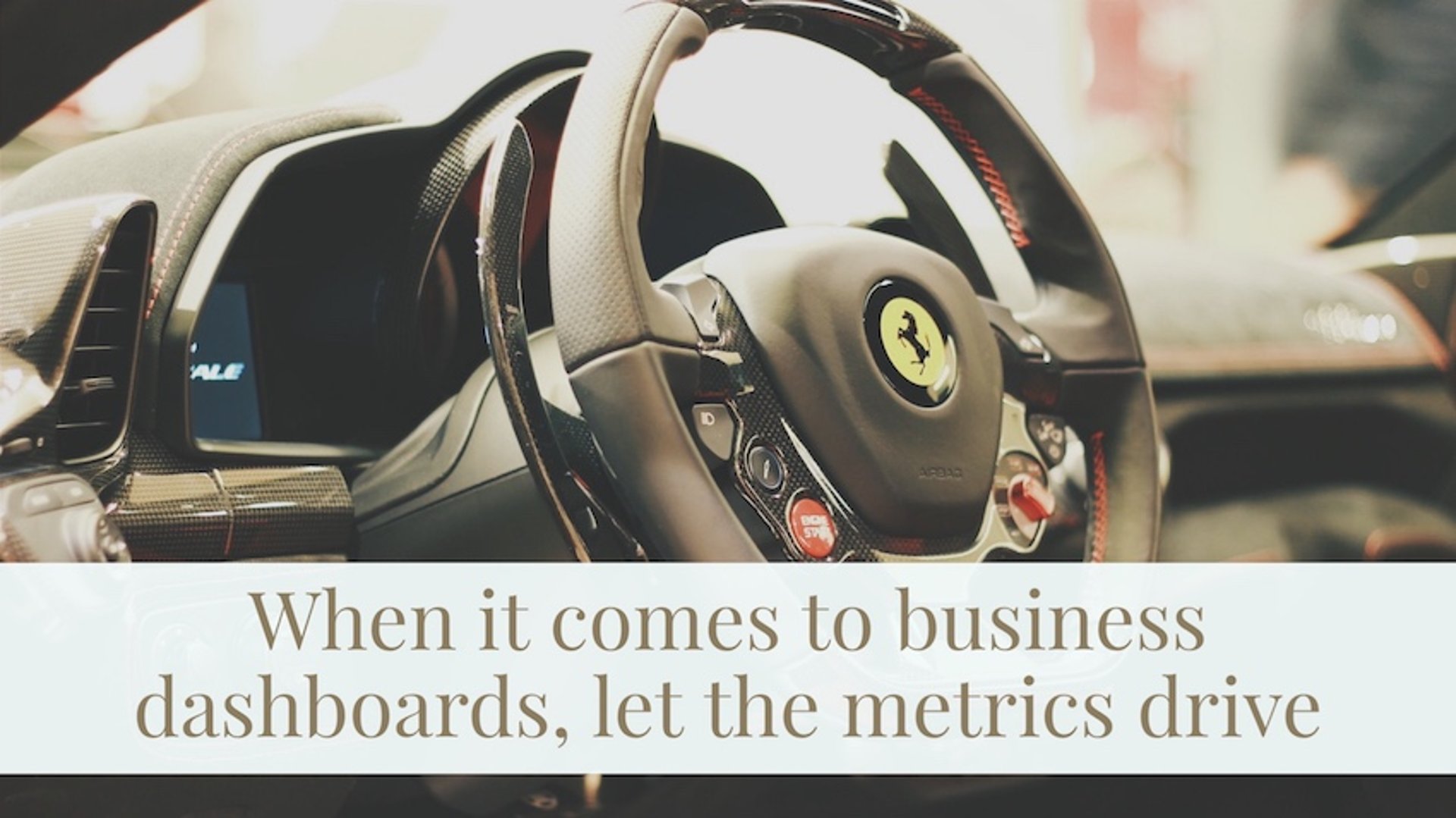
Published 2025-11-10
Summary - Are you metrics-driven or driven-by-metrics? Versature’s Tyler Cooper draws a clear line between the two and shows how dashboards can guide daily decisions.
The term “metrics-driven business” gets used a lot. It often describes teams that move fast and rely on data to succeed.
There are two types of metrics-driven businesses: those driving behaviours for specific metrics, and those using metrics to drive behaviours.
For clarity, this post separates the two as: metrics-driven and driven-by-metrics.
The classic example of metrics-driven is setting a sales goal and tracking progress toward that goal. The sales staff is driving the car and the metric is the destination. You can use Klipfolio Klips for this, but that would be like driving a Ferrari and never taking it out of 1st gear.
Klipfolio Klips excels at the driven-by-metrics strategy. In this scenario, results come from processes shaped by good data.
Instead of driving toward a sales goal and hoping for the best, the data points the team in a direction that makes the sales goal inevitable. Metrics are driving the car and pointing it in the right direction; the team is along for the ride.
Like many Klips customers, dashboards have become integral to daily operations within Sales and Marketing. Where Versature differs from the traditional “dashboards on the wall” setup is the use of Klipfolio Klips on the Client Services side of the office to drive behaviours in real time.
A video from Versature's office
Dashboards for Customer Support
At Versature, the team answers every call to the Support line. The service level agreement (SLA) is ambitious by design and based on creating an exceptional client experience. Before using Klipfolio Klips, the team reviewed call centre statistics weekly to determine if the bar was being met.
Historical data helps, but it does not allow teams to adapt in the moment or see the live customer experience.
With Klipfolio Klips, the call centre can be monitored with a single dashboard that’s visible to the entire team. Alerts trigger when the service level drops below the goal, so the team can make adjustments on the fly.
For example, when there is an abandoned call (the caller hangs up before the Support Team answers), a big, bold yellow line chart immediately shows how long the caller waited before giving up. When multiple abandoned calls occur in a day, the team can compare the average wait time to the current week and month.
This approach uses historical data (past week, month) as a benchmark for the current day’s service level, while still making real-time adjustments when needed.
That’s just the tip of the service level iceberg.
For a complete view of the client experience, the team tracks service level, abandoned rate, available agents, average hold time, average handle time, and average answer speed on the same dashboard.
Since there are multiple call queues (support, billing, sales) the user input control feature is used to view each queue’s stats independently.
A second Support dashboard displays relevant case data from Salesforce to surface accounts that need attention. Every new case appears on the Support dashboard with its age displayed.
Here's a sample Klipfolio dashboard using data from Salesforce:
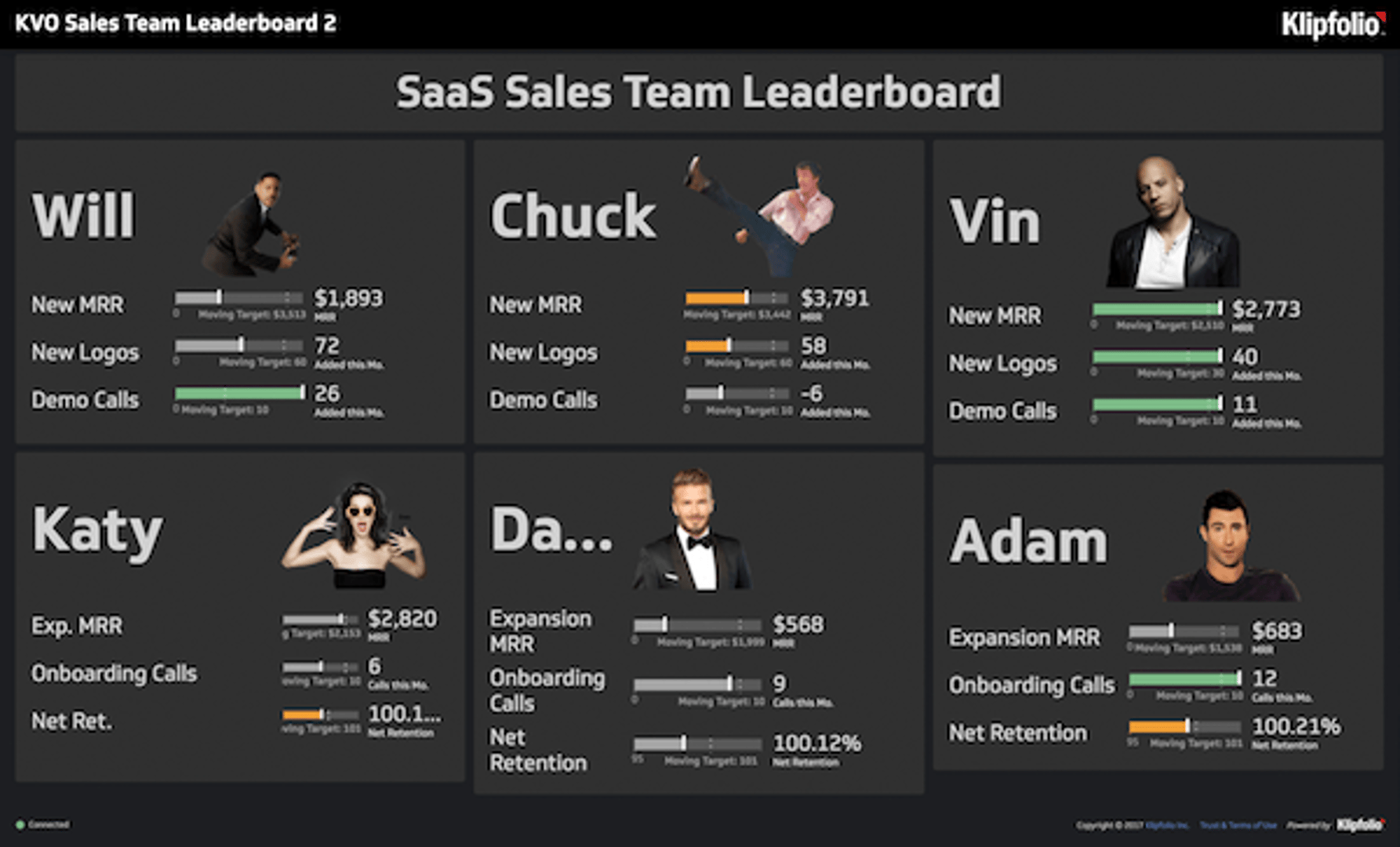
Using Klips indicators, agents are warned when a new case has been untouched for too long. The same system flags open cases that require follow-up from agents and escalated cases being worked on by the Network Operations Team.
Out of sight, out of mind? Not here.
Dashboards for Onboarding
Rolling out new clients is one of the most important parts of any SaaS product. The processes work well, yet the management team was spending a lot of time sifting through different reports to see how the team was doing overall.
Combining all data into a single dashboard was all that was needed to ensure new clients were being onboarded efficiently and without delay.
The average rollout takes about four weeks, which means once the team starts looking at the previous month’s sales, the workload forecast for the next month becomes clear.
Seeing the monthly progression of newly billed customers increase day in and day out gives the Onboarding team fresh motivation and sparks friendly competition with Sales.
Perhaps the most valuable part of the Onboarding dashboard is the relevance across departments. Senior staff can see how many clients go live each month and the average number of days it took to get them there, while junior agents can focus on granular activities that need attention.
The Onboarding manager can quickly see how many customers each agent is working with and the value of each account. Combining this view with more detail, such as the current stage of each rollout, makes it easier to assign new clients.
The result is a balanced workload for each agent and a stronger client experience.
Dashboards for Customer Success
If a business doesn’t have a Customer Success function, churn likely runs high and root causes stay unclear.
If there is a Customer Success team but actions are not guided by data, the work becomes reactive firefighting instead of proactive value creation.
A high-performing customer success team is only as strong as the data that is driving their decisions. Share this as a post on X.
The versatility of Klipfolio Klips makes it easy to display high-level metrics related to renewals, upsells, and churn, alongside granular account activity that can highlight red flags or point out growth opportunities.
Senior Management, the Team Manager, and Customer Success Managers all get relevant data from multiple sources, displayed in one place.
Teams often discover that dashboards are useful for shaping behaviours that translate to desired business outcomes, and that sharing accomplishments spreads positivity across the company.
When a member of the Sales team can share a negative churn rate or an average answer speed of 22 seconds with a prospect, it shows the cross-departmental value of these dashboards.
On the flip side, if the team is struggling with a specific part of the service, simply publicizing that struggle on a dashboard gets things moving.
And when Support agents compete to answer calls faster than their peers to boost the SLA percentage, it proves that metrics are driving and results follow.want to go.
Tyler Cooper is the Director of Client Services at Versature, a Canadian telecom company that offers industry-leading Cloud-based business communication solutions.
Related Articles
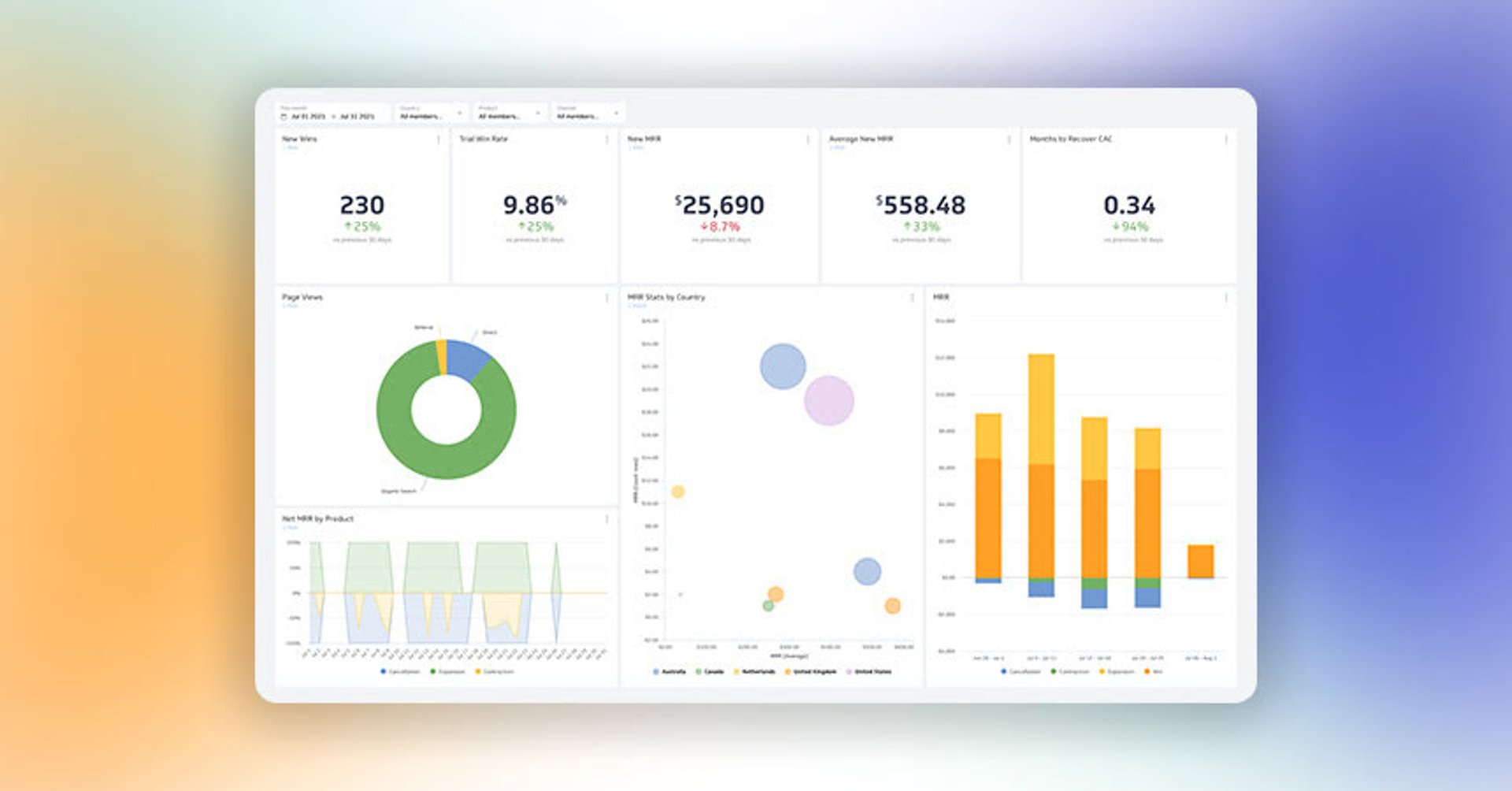
7 ways to present KPIs that your management team will love
By Danielle Poleski — September 25th, 2025
The Starter Guide to Dashboard Design
By Emily Hayward — September 24th, 2025
What is a data dashboard?
By Emily Hayward — August 18th, 2025